I find setting and meeting goals to be an important activity in my life. These goals can be very short term, like sewing a button on some pants; long term, like maintaining a healthy blood sugar through diet and exercise; or broad in scope, like having a great semester teaching each semester. Before I had a formal, written planning mechanism, I struggled to achieve goals and have fun. I felt guilty about neglecting certain tasks and would then restrict myself from fun tasks. I’ve always been good at breaking down projects into achievable tasks, but forget the steps and act on them over the weeks and months it takes to complete long term projects. I also have difficulty spacing out tasks and would rush at the end of the day (or week) to complete tasks right at their deadlines. Having an organized system with structure for capturing, organizing, prioritizing, and scheduling tasks gives me the confidence that I will achieve my goals.
Some caveats. This is the system that works for me. Many people would probably find it cumbersome and spreadsheet heavy. I love me some spreadsheets. You might not. Another caveat is that I don’t worship at the altar of American productivity for its own sake. I love naps and working at my own pace. This “productivity” system just helps me achieve long term goals that provide me fulfillment and fill my day with activities that give me joy.
Queueing: Making Big Tasks Small
Queueing is a way of setting up small tasks that feel easy in order to lead down a path of easy tasks that build motivation towards larger more complex tasks. This could lead to studiously breaking down goals into an ever smaller and simpler set of tasks, but it rarely does for me. Typically starting with one or two achievable tasks builds my momentum to take on a larger, more nebulous task. Whenever I get feeling overwhelmed, I consider several things:
- Why am I doing this? What will I get/achieve?
- Could I break this task into smaller tasks?
- Would switching to another task help get me back on track?
- Could I do this another day?
- What if I don’t do it?
The overall goal of this system is to help me make and achieve big goals. Even the project of making and maintaining the productivity planner system has been broken down into a series of small tasks completed day-by-day. The system has a certain amount of momentum, as changing major goals in the middle of a semester requires substantial work that must be recorded, scheduled, and carried out.
The rest of this document discusses the nuts and bolts of my goal setting and task management spreadsheet system.
The Planner Spreadsheet
The spreadsheet is broken down into three tabs and one paper notebook page: Semester Goals, Weekly Schedule, Daily Goals, and Daily Tasks.
Semester Goals are projects that I can complete or work towards in a single semester. For planning purposes the year is divided into four “semesters” according to the academic calendar: Winter, Spring, Summer, and Fall. I begin by brainstorming Future Goals the previous semester or writing down ideas as I have them. When planning a semester, I move the future goals to the Proposed Goals column. I prioritize seven main projects for that semester and schedule them in the Weekly Schedule spreadsheet for that semester. Then I look through the list of proposed goals for that semester and look for any smaller goals that can be fit into any remaining slots in the weekly goals. Anything left in the proposed goals column after priority or cleanup planning is either moved to future goals or deleted.
A page of my scheduled semester goals spreadsheet is shown below.
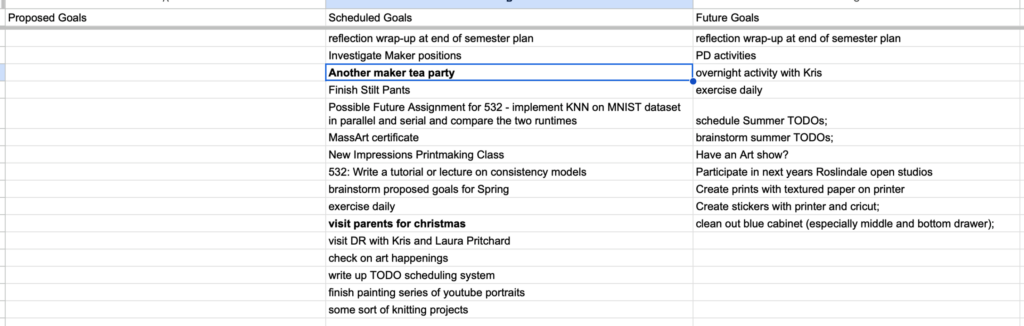
Weekly Schedule is a spreadsheet is a week by week plan of how I will achieve my semester goals. The spreadsheet consists of dated, weekly rows and columns consisting of different major goals and a couple of catchall columns. I typically have 7 major goal columns. Currently my major goal columns are as follows: two work goals columns (one for each course), “art,” “other” for one-off goals, “Weekly” for repetitive tasks like house chores, “health” for exercise and eating, and “travel.” These are the goals I chose in the semester goal planning activity documented above. After setting the major goals, I copy the scheduled goals into a header in each of those columns. For each scheduled goal, I place a broken down set of weekly goals into the cells corresponding with their planned week of completion row and major goal column. I do this goal-by-goal to prevent over-scheduling. Each planned goal must have specific, scheduled completion tasks before it can be considered a scheduled goal. The most important of my repeating weekly goals is maintaining the daily goal spreadsheet for the next week.
A sample of my weekly schedule is shown below.
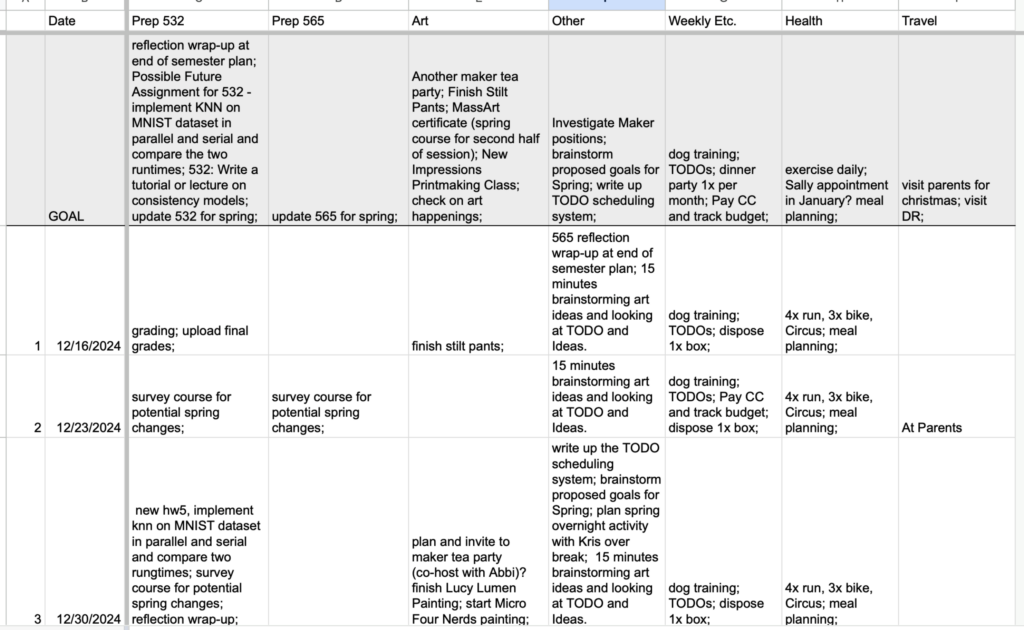
Daily Goals is a day-by-day spreadsheet that I generate to turn my weekly tasks into smaller tasks achievable in a single day. This spreadsheet is organized into rows for each date, Monday-Sunday, and each of the major goals from the Weekly Schedule spreadsheet. At the end of each week, I make a new duplicate tab for the next week and convert that transfer that week’s tasks from the Weekly Schedule spreadsheet to the new Daily Schedule spreadsheet. Then I convert the Weekly Goals into smaller daily tasks. First I schedule the fixed, repeating tasks like lecturing or walking the dog. Next, I look over the weekly goals and break them into achievable daily tasks. If I find myself with too many tasks scheduled any given day, I change the goal to “reschedule X task” and schedule that instead. This gives me to the flexibility to revise my schedule according to how fast projects are progressing in reality and not feeling too strictly tied to the weekly scheduled plan.
Sample page of my daily planner.
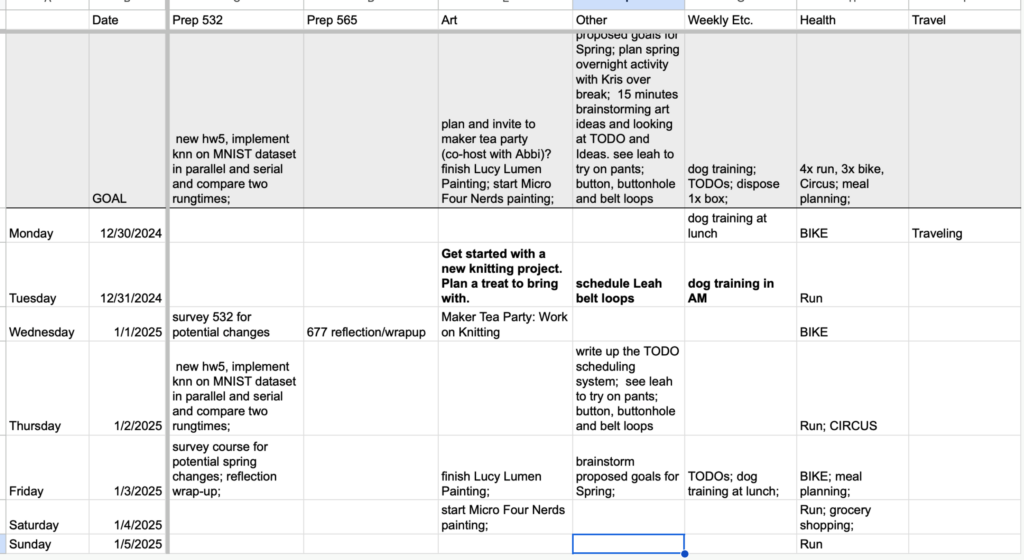
Daily Tasks is when I move from my Daily Goals spreadsheet and my calendar into a paper notebook of Daily Tasks at the beginning of each workday. That paper notebook gives me the ability to constantly refer back to the notebook throughout the day as it is sitting in sight, to the left of my keyboard. Paper lists are also satisfying to write and check off items. These daily tasks break down the daily goals into smaller tasks that can be achieved in 5-60 minutes. A good day has 7 tasks so that I have plenty of time and autonomy. A challenging day has more. I usually start the day by picking off an easy task to get the ball going. Some days I complete tasks from hardest to easiest, other days I move from easiest to hardest. I feel free to move through the list in any order. It really is determined by my level of motivation for any given set of tasks. On a low motivation day, I will break down each task into even smaller subgoals, but that usually just happens in my head naturally. Occasionally, I come up with more tasks during the day. Those get added to the list and done that day or held to be scheduled for the future into another level of the spreadsheet according to scope and priority. Incomplete tasks are carried over into the next day or rescheduled (or sometimes deleted).
Sample page of my daily paper TODO list.
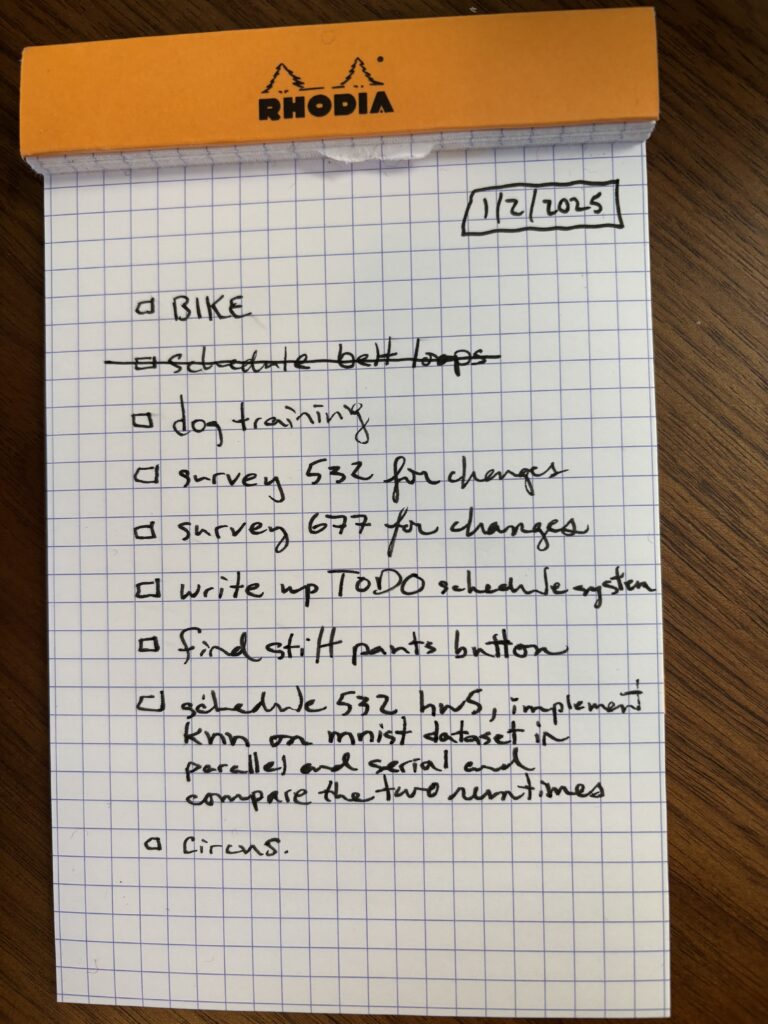
Drawbacks of My System
Current system requires two sets of books. A calendar and a TODO spreadsheet. Requires large swaths of unscheduled time to address unscheduled activities. A particularly scheduled day can throw off my ability to complete tasks. This is both a drawback and a feature. Unscheduled time allows me autonomy to pick the order of the tasks. I can also follow the natural rhythms of my motivation and energy level throughout the day, taking rest and switching tasks as necessary.
Currently there are no very long-term goal setting mechanisms in place: career, 5-year plan, etc. Not to say that I don’t have these goals, they are just not written down in this documentation system. That could be an improvement for future iterations of this system.
Appendix
Calendar-based scheduling and their drawbacks.
Food and Meal Planning.
Exercise and Health plans.
